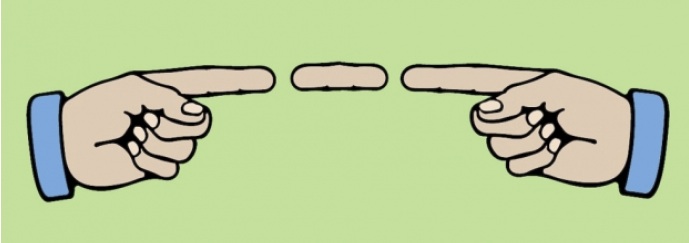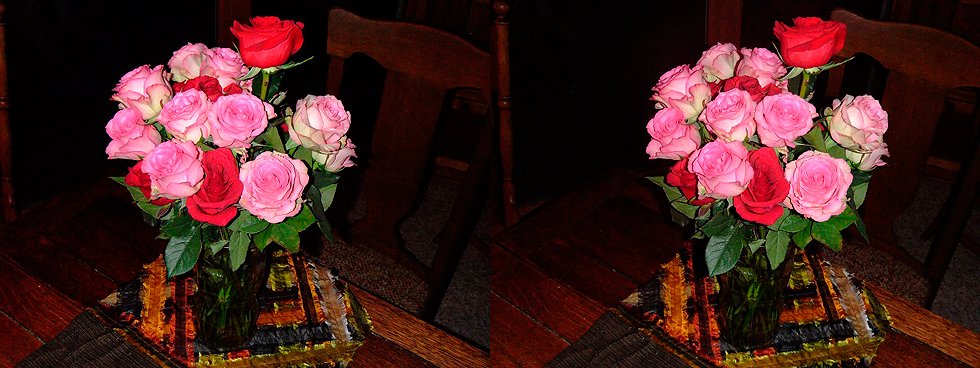3D Cross-view Stereo
As humans, we have binocular vision. We have two eyes that see the world from slightly different angles or two different perspectives. To achieve the illusion of depth, stereo photography requires that two different photographs be taken at a distance apart that is approximately equivalent to the space between your eyes. Each image represents the view as seen from each eye view. You end up with one image for the right eye view and one for the left eye view. The actual spacing between shots depends largely on the camera to subject distance and scale of the subject.
There are many ways to view stereo images using various techniques that usually require some sort of glasses or viewing gear. We are getting closer to creating images that can be seen in 3d using newer technologies such as lenticular screens, 3D TV and other 3D imaging tools without any need for glasses or headgear.
The most popular methods for web viewing of 3D stereo images are Cross-view and with anaglyph red/cyan glasses.
Cross-view stereo is one of several methods used for viewing the stereo images. When viewing with this method, it does not require glasses to see the effect. However, it requires that the images be placed in front of the viewer side-by-side, with the right eye image on the left and the left eye image on the right. This is usually done with prints or as a presentation on the web.
To experience the stereo effect, the viewer needs to gently cross their eyes so that the right eye sees the left (right eye view) image and the left eye sees the right (left eye view) image.
Usually it takes a bit of practice to see stereo images with cross view. One method is to use a pencil or your finger in front of your face. By following the pencil as you move it towards the images, you will begin to see a third image formed in the middle. Gently cross your eyes and transfer your attention to the middle image. This is the stereo view. You should see the subject in 3D as your brain fuses the two images into a stereo effect.
Before you start this process, I would suggest another technique that you might find interesting to help you cross your eyes.
Hold your hands about a foot in front of you. Either touch your two index fingers together or hold them slightly apart and gently cross your eyes. You should start to see a stubby little hot dog shape forming between your fingertips. This shape is caused by the overlap of the fingers. When you view a stereo image, the same thing happens with the two images. They combine into a single view and your brain sees them as 3D.
Warning!: There is a good chance of creating some mild discomfort when you first start to look at stereo images using this technique due to eye muscle strain. Your eyes are not accustomed to being crossed. This technique should only be used for short periods of viewing and should not be used by anyone who has may have problems with their eye muscles. Even if you get good at viewing stereo using this method, you should not over exert your eyes. If you get light headed, headaches or any other symptom, STOP IMMEDIATELY and rest your eyes.
Once mastered, the Cross-view method is usually the preferred way, at least for now, to view 3D images on the web. The other methods require some sort of glasses.
Other choices currently available for web viewing are anaglyph red/cyan, yellow/blue, magenta/green and parallel viewing which I hope to discuss in future posts about 3D photography. I will cover these methods in future postings about stereo imaging.
Please have a look at some of my other posts here.
NOTICE of Copyright: THIS POSTING AS WELL AS ALL PHOTOGRAPHS, GALLERY IMAGES, AND ILLUSTRATIONS ARE COPYRIGHT © JOHN NEEL AND ARE NOT TO BE USED FOR ANY PURPOSE WITHOUT WRITTEN CONSENT FROM THE WRITER, THE PHOTOGRAPHER AND/OR lensgarden.com. THE IDEAS EXPRESSED ARE THE PROPERTY OF THE PHOTOGRAPHER AND THE AUTHOR.