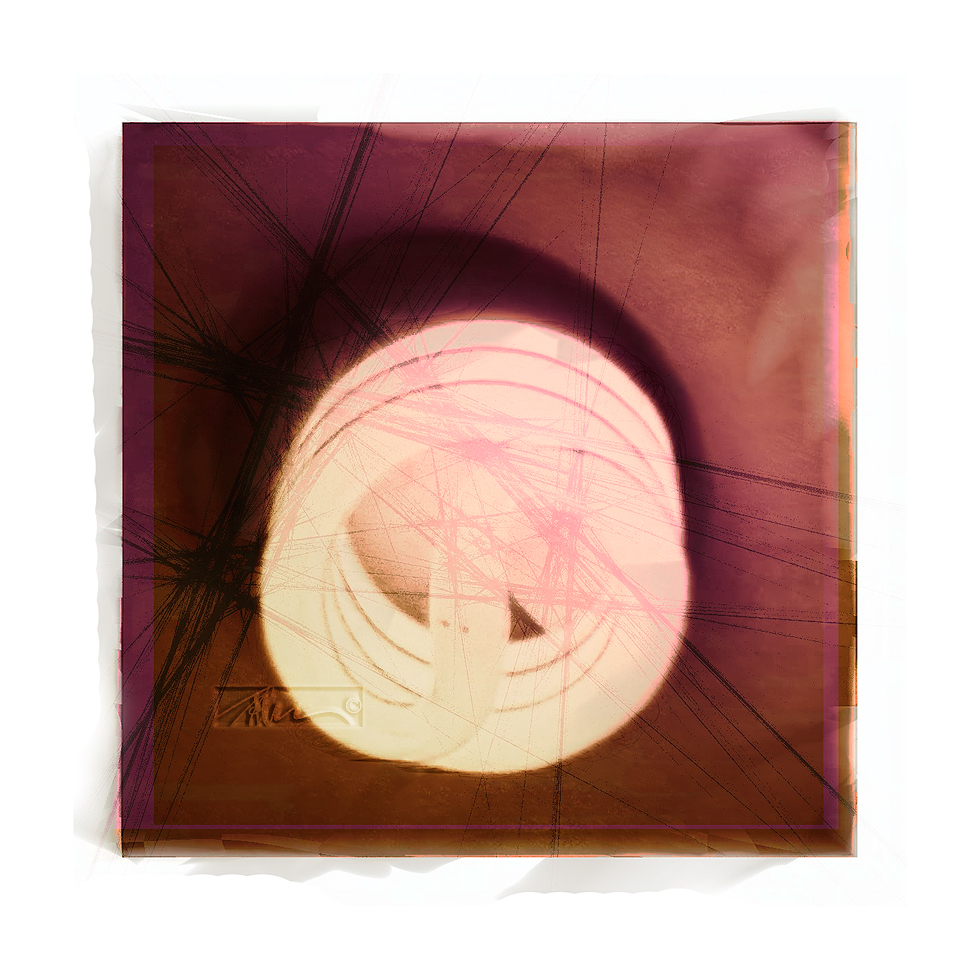Back in the winter, I had been thinking it would be pretty cool if the Lytro camera could produce Infrared images that re-focused, or do any of the other cool things this camera can do. It turns out, it is possible. at that time, there were few subjects that I could actually test with. Winter in New York State isn’t ideal for most things I like to shoot and IR is no exception. For the most part, winter is not conducive to IR radiation. At least not with the kinds of subjects I wanted to shoot. The light bulb image was an easy to find IR source/subject.
Please Read – Disclosure Statement
Infrared or IR is great for shooting subjects that give off heat such as living organisms, vegetation and clouds. People are interesting too.
To make the images shown below, I used a Leitz IR filter over the Lytro lens and a small tripod for the long exposure. The filter was fastened with black tape. Now that summer is here, the exposures are pretty short in spite of the dense red filtration required to expose the very end of the red portion of the visible spectrum. The filter blocks all colors except for deep reds and IR. For most of the images I took in bright light, the exposures were a just a few short seconds.
As a result of the dense filtration, the image seen on the Lytro screen is very difficult if not impossible to see prior to exposure. To take a picture is to basically point the camera at a subject and guess at what you will get. As a workaround, I take a picture, look at it and then readjust the camera position on the tripod. Yes, a tripod is required if you want to get a sharp image with the extended exposure required by the very dense filter. Although, I have gotten some pretty wild looking imagery by moving the camera handheld during the long exposures.
It seems that the best exposures were done when using the camera in auto mode, as I still find the Lytro touch-screen interface a bit tricky to use under bright lighting. While the Lytro was designed/invented to allow focusing after the exposure has been made, it is usually a good idea to pre-focus within an “approximate focus point” on or near the subject of most importance, which is another challenge with the interface once the filter is in place. However, the results can be pretty interesting once the few minor obstacles are overcome.
What does one do with a Lytro IR image? Well, I happen to like small images that are printed to a small scale. Small cameras are ideal for making them. Small prints can be wonderful.
Personally, I like to use them the way they are as photographs, which are rendered in Lightroom and/or Photoshop. The images are usually made to print at 3×3 or 4×4 inches.
Sometimes, I like to use them in digital paint software such as Studio Artist to create any number of renderings that might be possible.
I like imagery that is challenging to produce. It demands more from me and from what I know about photography.
For me, it is experimental learning and creative play. Which means, that it is fun.
I hope to discuss the use of infrared imaging techniques and digital painting software in future posts.
Please have a look at some of my other posts here.
NOTICE of Copyright: THIS POSTING AS WELL AS ALL PHOTOGRAPHS, GALLERY IMAGES, AND ILLUSTRATIONS ARE COPYRIGHT © JOHN NEEL AND ARE NOT TO BE USED FOR ANY PURPOSE WITHOUT WRITTEN CONSENT FROM THE WRITER, THE PHOTOGRAPHER AND/OR lensgarden.com. THE IDEAS EXPRESSED ARE THE PROPERTY OF THE PHOTOGRAPHER AND THE AUTHOR.